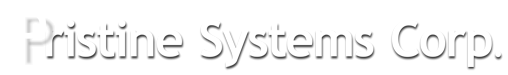USB HotBox
The Perfect Studio 64 Live Assist Accessory!
Introducing the perfect accessory for the busy control room. USB HotBox brings the Studio 64 functions you use most to a convenient button panel for quick access. The HotBox makes it easier to operate without a mouse or keyboard during busy or stressful live situations.
|
The HotBox puts 58 buttons at your fingertips that are continuously ready for instant operation when you need them. 42 buttons map directly to Studio 64's HotKeys for rapid playback of your most used carts. Jingles, liners, sound effects, comedy bits, or whatever you specify are instantly available for immediate playback through a separate channel on your console. It's virtually a separate device with complete access to your total audio library. The remaining buttons are mapped to various frequently used Studio 64 functions.
|
Features
Studio 64's HotKeys are a great way to have your frequently played carts always loaded and ready to go at a single click. Add our USB HotBox and you've got 42 buttons of instant HotKey playback plus 16 more for quick access to other important system functions.
There's no limit to the number of HotKey groups you may predefine for quick loading. Each jock can have all the Jingles, Liners, Promos, Beds or whatever he or she needs instantly available. It's great for morning shows, ball games or any fast paced format.
HotKeys can play two carts at once while Studio 64 simultaneously records and plays other carts. Studio 64 may be configured so the HotKeys have their own pot on the console for greater control. For utmost flexibility, add the USB HotBox and get 58 actual pushbuttons with room for labels.
There's no faster or easier way to play what you want at a moment's notice
| LED Indicators - Display current operational status. Green indicates ready, Red indicates disabled. | Fast recording functions - One button accesses the Recorder. Another automatically assigns a cart number and starts recording. This button also acts as a pause button during recording, and a start/stop button during Recorder playback. A third button stops the Recorder and advances to the next step. |
| Disable Switch - Quickly enable or disable the HotBox to prevent unintentional button presses when not in use. | File Utilities Button - Gives fast access to the Studio 64 File Utilities. |
| 42 HotKeys - 42 buttons of instant audio playback. Multiple groups of buttons may be assigned for each operator. Primarily designed for Jingles, Liners, Sound Effects, Comedy Bits, etc. Many stations are finding this feature handy for playing spots during ballgames. No drivers to load - Just plug it into any available USB port and it's ready to use. Removable Button Caps - The heavy duty, full travel mechanical key buttons have removable transparent caps so you may insert your own custom labels. |  |
Hotkeys Button - Displays the on-screen HotKeys window. Searcher Button - Displays the cart searcher window. 6 Multifunction Buttons - User defined TTL I/O, Machine Start, Switcher Control, Serial and other macro functions. Music Log Stop Button - Stops the currently playing item and moves to the next (or pauses). Music Log Fade Button - Fades the currently playing item and moves to the next (or pauses). |
| Remote Start Button - Starts Cart Deck playback. | Auto/Manual Button - Selects between automation and manual modes. |
Since 1983, Pristine Systems has served the broadcast industry with premium automation and play out systems. Our 5th generation Studio 64 builds upon our extensive knowledge in the field. read more...